My GTK Pet Peeve
One thing I've never really liked about GNOME is GTK. I like GNOME for its focus on simplicity, however I've never thought it was particularly attractive (no matter the theme).
I especially don't like the large amounts of padding around every object. I get the feeling that having 100px buttons is like giving me safety scissors. Granted, it probably helps people who are just learning how to use a mouse, but at some point we outgrow that and should be given real scissors.
It makes me feel like I'm playing with a toy instead of a real operating system. Of course, this is all very subjective and I'm sure there are just as many people who feel the opposite.
At some point, I was playing around with what *I* would like an application in GNOME to look like and chose Nautilus. Monday I saw David Siegel's blog post about his redesign of Nautilus, and I was inspired to finish mine.
I am definitely not an artist, and I may be the only person who finds this appealing, but I would like Nautilus (and GNOME) to look something more like this:

It removes a lot of (IMO) wasted space, while being more visually pleasing. It feels like it's of a higher quality than the current look.
Of course, giving actual artists the ability to easily theme GTK is probably the better route. I can't wait to see what jimmac can do with a fully functioning css based theming system. :)
I especially don't like the large amounts of padding around every object. I get the feeling that having 100px buttons is like giving me safety scissors. Granted, it probably helps people who are just learning how to use a mouse, but at some point we outgrow that and should be given real scissors.
It makes me feel like I'm playing with a toy instead of a real operating system. Of course, this is all very subjective and I'm sure there are just as many people who feel the opposite.
At some point, I was playing around with what *I* would like an application in GNOME to look like and chose Nautilus. Monday I saw David Siegel's blog post about his redesign of Nautilus, and I was inspired to finish mine.
I am definitely not an artist, and I may be the only person who finds this appealing, but I would like Nautilus (and GNOME) to look something more like this:
(just a mockup)

It removes a lot of (IMO) wasted space, while being more visually pleasing. It feels like it's of a higher quality than the current look.
Of course, giving actual artists the ability to easily theme GTK is probably the better route. I can't wait to see what jimmac can do with a fully functioning css based theming system. :)



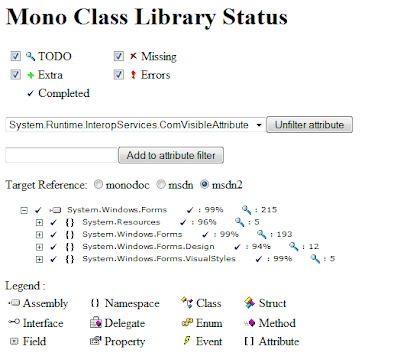
Comments
But I think it's AWESOME!
Go for it.
This is my default menu bar / toolbar / address bar layout: http://1.bp.blogspot.com/_2GNT8vlZj48/SK5M9RqfiTI/AAAAAAAAABA/-oyllcPkKjE/s1600-h/toolbar-xp.png
Only 65 pixels high. I have an Eee running a cut-down version of Ubuntu, but it pains me deeply to see GTK running on it, eating up so much space, when space is at such a premium on the tiny screen. The massive dialog buttons are pretty bad too; I like my buttons 75x25.
I really like what you've done and I could certainly live with it. However I might suggest going even further though, personally I think chrome's tab system is the greatest designed so far, and I'd love to see nautilus look like that.
Never really taken the time to qualify exactly why I felt this (I don't use it) but I'd always assumed the blame lay with the icon style and hence would require a larger effort to fix. Happy to be proven wrong and see that some simply, well thought-out improvements in layout and reduction in extraneous padding is all that's really needed. I'd love to see this made the default.
One a side-note, the one thing that still looks somewhat cartoony to me (that you didn't change) is the titlebar font. What's with those e's?
(I also personally prefer UI which is a neutral color (ie. shades of gray) as it lets the colour in the content stand out on its own, but can see why you left it blue for comparision purposes.)
I like the general look of GNOME but I would really like to see it have more of the lightness and limberness of XFCE and OS X.
If I had to rank UIs, I'd go with:
1. OS X
2. GNOME
3. XFCE
4. Windows Aero
5. KDE/Qt
6. Windows XP (Luna/Royale)
7. Windows 95
http://davidsiegel.org/nautilus-simplified/
2. Turning off labels for toolbar - it should be done in preferences not by program. And default should be equal to system preferences.
3. Kill of reload button - for FS with inotify it's ok but what with others?
4. Kill of Home/Computer/... - OK
5. Change of path - OK (although I do not have it)
6. Change of theme - OK. But I prefere clearlooks anyway
7. Change of sidebar - well. How much does it save?
Just a correction, I didn't post about a Nautilus redesign per se, what I blogged was a very small set of changes to rearrange Nautilus as-is. Although, I do think a ground-up redesign is in order and yours is fantastic!
1: Yeah, I like the up button as well, but you can click the parent directory in the breadcrumb bar, so its kinda redundant. (Maybe if you don't have anything in Back, it could change to Up?)
2: By the time its down to only three buttons, and those are some of the most recognizable buttons in computing (back, forward, search), I don't know that it's worth trying to squeeze in labels for them, no matter the user's settings.
3: Reload button is still there, in the breadcrumb bar. (Changes to Stop when things are loading.)
7: It's not all about saving space. It's more about aesthetics. IMO, GTK needs to be dragged kicking and screaming into this decade (which is almost over) instead of languishing in the 1990's.
To make it more OSX-like (I'm an osx user too ;-)) I use gnome-globamenu and the AWN dock. Both are not perfect, but it's a beginning.
Btw, it would be really cool if the gnome guys finally improve the ugly dialogs (open, save) .. smaller, cleaner, less waste of space. Unfortunately this can't be corrected by themes ...