Google Summer of Code
Since the beginning of Winforms, we have ensured that our controls match the very ubiquitous and very ugly Windows Classic controls. These are the controls that you get if you do not call Application.EnableVisualStyles () before you start your application. For reference, they look like this:

Now that we have things in generally working order, we can take some time to add spit and polish. For that, I am extremely pleased to mentor George Giolfan, who is working on our theming stuffs to give us better looking controls. He is doing this by creating a theme that renders controls using the VisualStyles namespace and refactoring our controls to support this. Since he is awesome, he has already been working on this since his Summer of Code application was accepted.
Right now, it looks like this on Windows (Vista):

While this makes me feel all warm and fuzzy inside, it doesn't really help our target users (Linux) yet. This will soon change, as the next step will be to implement the VisualStyles namespace for GTK and then Aqua. Then we will have a more native look for each platform than the very retro "Windows 95 on Linux" look.

Now that we have things in generally working order, we can take some time to add spit and polish. For that, I am extremely pleased to mentor George Giolfan, who is working on our theming stuffs to give us better looking controls. He is doing this by creating a theme that renders controls using the VisualStyles namespace and refactoring our controls to support this. Since he is awesome, he has already been working on this since his Summer of Code application was accepted.
Right now, it looks like this on Windows (Vista):

While this makes me feel all warm and fuzzy inside, it doesn't really help our target users (Linux) yet. This will soon change, as the next step will be to implement the VisualStyles namespace for GTK and then Aqua. Then we will have a more native look for each platform than the very retro "Windows 95 on Linux" look.


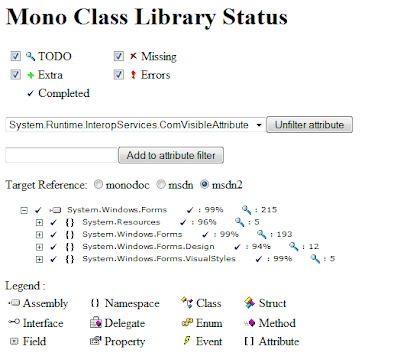
Comments