MoMA: Changes in 1.2.6 Version
I generally don't make any announcement when I release a new MoMA for the new Mono release. This is because you just click the "Check for newer version" link, which magically downloads the new definition files and life is chock full of rainbows and ponies. However, for the 1.2.6 release, we made 2 important changes to the definition files that warrant a mention.
- Removal of Design Namespaces -
One of our awesome mono-vangelists pointed out that people scan their app (and third party controls) and see all kinds of warnings about things missing in the Design classes. However, these classes are not used to run apps, just for designers such as Visual Studio. So we are potentially scaring off users for no reason. Therefore, beginning with 1.2.6, we no longer include the Design namespaces in MoMA reports. (If you really want the Design stuffs, you can download the definition file that includes them on the MoMA home page.)
- Addition of .Net 3.0/3.5 Classes -
Beginning with 1.2.6, we include the definitions needed to scan your .Net 3.0 and 3.5 apps. At this point, we report everything as missing. Even though we have implemented some of these classes in our Olive project, we do not currently ship this with the released Mono, and MoMA tracks the Mono releases.
So what good is adding the 3.0/3.5 stuffs if we are going to report it all as missing? We will soon be getting to the point where we need to figure out what new stuff to implement next. By scanning your app with MoMA and submitting the missing report, we can see which parts are the most important to our users so we can prioritize. (And yes, we _really_ use this data. MoMA reports have pretty much dictated our prioritization since it was released a year ago.)
- How Do I Get These New Features? -
So how do you get the new stuff? Just click on the "Check for newer version" link in MoMA, sit back, relax, and enjoy the rainbows and ponies. Or if you don't already have MoMA, you can grab it here.
UPDATE: I forgot that the new definitions contained a method signature that MoMA was unable to handle, so you actually DO have to download a new copy from the MoMA home page. Sorry. :/
- Removal of Design Namespaces -
One of our awesome mono-vangelists pointed out that people scan their app (and third party controls) and see all kinds of warnings about things missing in the Design classes. However, these classes are not used to run apps, just for designers such as Visual Studio. So we are potentially scaring off users for no reason. Therefore, beginning with 1.2.6, we no longer include the Design namespaces in MoMA reports. (If you really want the Design stuffs, you can download the definition file that includes them on the MoMA home page.)
- Addition of .Net 3.0/3.5 Classes -
Beginning with 1.2.6, we include the definitions needed to scan your .Net 3.0 and 3.5 apps. At this point, we report everything as missing. Even though we have implemented some of these classes in our Olive project, we do not currently ship this with the released Mono, and MoMA tracks the Mono releases.
So what good is adding the 3.0/3.5 stuffs if we are going to report it all as missing? We will soon be getting to the point where we need to figure out what new stuff to implement next. By scanning your app with MoMA and submitting the missing report, we can see which parts are the most important to our users so we can prioritize. (And yes, we _really_ use this data. MoMA reports have pretty much dictated our prioritization since it was released a year ago.)
- How Do I Get These New Features? -
So how do you get the new stuff? Just click on the "Check for newer version" link in MoMA, sit back, relax, and enjoy the rainbows and ponies. Or if you don't already have MoMA, you can grab it here.
UPDATE: I forgot that the new definitions contained a method signature that MoMA was unable to handle, so you actually DO have to download a new copy from the MoMA home page. Sorry. :/


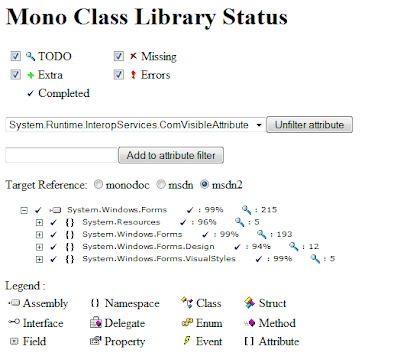
Comments
I also tried using "Check for newer version" it checks and says it is downloading.. but, where??
I still get the "No definitions ....." error (mentioned above). Am I missing something? I just want to run some analysis on the .Net code.
thanks,
unixos@yahoo.com